The tnsed school app is where teachers, school administrators, or other administrative staff can use this platform to track and enter student, staff, and school data. It also allows you to enter attendance data for students and staff, record children’s health, recommend them to doctors, identify and monitor out-of-school people, and register instructors under one umbrella.
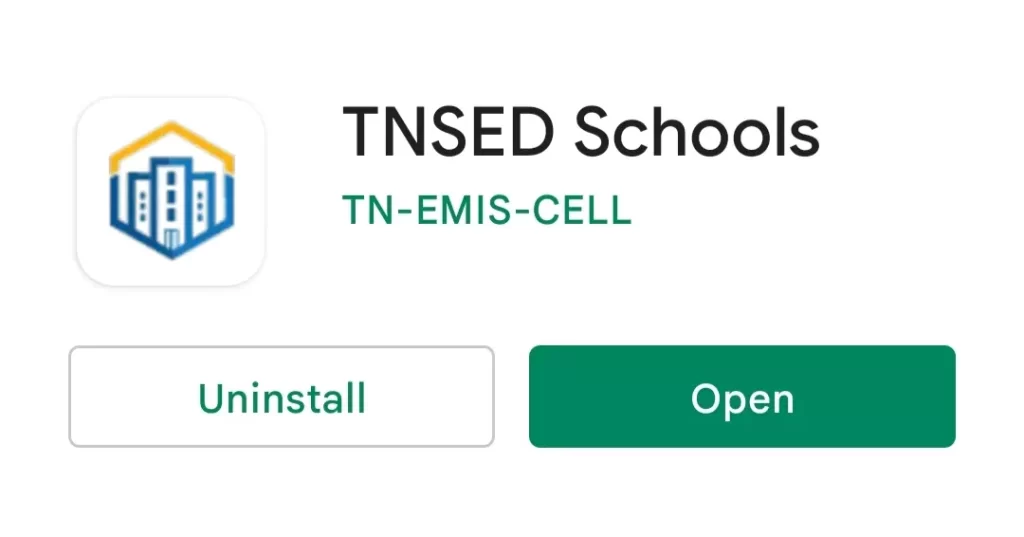
Tamil Nadu’s State School Department created this App.
Teachers, Heads, and other administrative staff will use the App to track and enter data about students, staff, and schools. There are currently modules to join students and staff attendance, screen and refer students to doctors, identify and track outgoing students, and register teachers for teacher training.
Read Also: What is Futemax App? How to Install and Use | 3 Easy Steps
Here’s how to install Tnsed School App on your Android device. Follow the below steps:
Step 1: Open Google Play or the App Store on your iPhone, iPad, or Android device and search for Tnsed school.
Step 2: Next, tap the button to the right of your screen beside the Tnsed School logo.
Step 3: Tap Confirm and then install it on your device as prompted. If you’re using an IOS device, enter your AppleID password and tap OK.
Step 4: Wait until the installation is complete. After the installation is complete, you will see an OPEN option right beside the tnsed icon.
Step 5: Tap the OPEN icon to launch the App from your device.
Step 6: Launching the Tnsed school app will be asked to accept push notifications. You will need to choose OK to allow notification permissions, then ALLOW.
Step 7: Now, type the name of your school in the search field. Then, SELECT the school.
Step 8: Continue to follow the instructions to complete your setup.
How do you use the Tnsed school application?
After you have installed the App following the instructions above, follow the next set. This will make it easy to use the App.
Step 1: Now that you have installed the tnsed App, launch it.
Step 2: After completing the above, you will be asked to enter your username/password, which is your credentials, to log into the tnsed account.
Step 3: Enter your login credentials and then tap the login button to log into your account.
Step 4: After you’ve landed on your account’s homepage, locate the search bar.
Step 5: Type your school’s name in the search bar and click the Search button.
Step 6:nNow, the name of your school will appear. Click on it. The following steps are pretty self-explanatory.
Review of the Tnsed school app
Tnsed’s school app has received positive reviews. Positive feedback from users is also a result. The app UI is intuitive and easy to use, which is why users love it. Students can easily mark their attendance online.
Read More: iBOMMA APK for Android Free Download
Features
Tnsed’s school app has been proven to be an invaluable tool for students and teachers. This platform allows you to access many features. Below are some of the most notable features of the tnsed App:
- Updated information about the latest news and notices related to academics and events at the school.Automated marking of attendance. Online attendance marking is convenient for students and teachers.
- Students receive their homework quickly and easily via WhatsApp.
- Notifications related to holidays, and changes in curriculum information, such as changes in syllabus or marking scheme, are easy to send.
- Also Read: How to use the latest Ayush Kavach App | 5 Effective Steps
How do I register and log into the tnsed school application?
Below are the steps to log into the TN School App.
- Step 1: On the TN EMIS School App, you may log in as a teacher, staff member, headmaster, or student to emis.tnschools.gov.in. This will open both the Login Page and the Home Page.
- Step 2: Review the Login Box details.
- Step 3: Enter your username and password.
- Step 4: Login using the Login button
- Step 5: An EMIS page will be created.
This ……. The TN EMIS School mobile app can be downloaded by clicking the App Download Link, or you can use the Portal directly as required.
FAQ’s
Which App is best for online school?
These are the top apps for an online school.
- Coursera
- Khan Academy
- edX
- FutureLearn
- OpenLearn
- SoloLearn
- Codeacademy
- Udem
How to install Tnsed School App on your PC
If you want to download the Tnsed App on your PC
Here are the steps
- First Download Bluestacks Application on your PC
Here’s the Link to Download Bluestacks
- Now install the application on your pc by Double-clicking on the application.
- Open the application by Double-clicking on it.
- Now open the Appstore or Playstore on the application.
- Search Tnsed App on Playstore or Appstore.
- Now click on install.
- Wait until the installation is complete. After completing the installation, you will see an OPEN option beside the Tnsed icon.
- Tap the OPEN icon to launch the App.
- You will be asked to agree to push notifications when you launch the Tnsed school application. To allow notification permissions, you must select OK, then ALLOW.
- Type the name of the school in the search box. Next, pick your school.
How can you use the Tnsed school app?
Follow the next steps after you have completed the installation of the App according to the instructions
- Step 1: After you have downloaded the tnsed App, install it and launch it.
- Step 2: After completing the above, you will need to enter your username/password to log in to your tnsed account.
- Step 3: To log in to your account, enter your login credentials.
- Step 4: Once you have landed on the homepage of your account, find the search bar.
- Step 5: Enter the name of your school in the search box and click the Search button.
- Step 6: The name of your school will now appear. Click on it. These steps are pretty self-explanatory.
Appendix to the Tnsed school review
Tnsed’s school application has received positive feedback. Users love the App’s intuitive and straightforward user interface. Students can easily mark online attendance.
Features
- Tnsed’s school application has been proven invaluable for both students and teachers. You can access many features through this platform. Here are some of the essential features of the tnsed App:
- Up-to-date information on the most recent news and notices relating to academics and events at the school.
- Automated attendance marking Online attendance marking is convenient both for students and teachers.
- Students can receive their homework via WhatsApp quickly and easily.
- Notifications regarding holidays and changes to curriculum information (e.g., changes to the syllabus or marking system) are simple to send.
- Read Also: How to Install Vani App Freefast | 3 Easy Steps
How do I register for and log in to the Tnsed school app on PC?
Here are the steps for logging into the TN School App.
Step 1: On the TN EMIS School App, you may log in as a teacher, staff member, headmaster, or student to emis.tnschools.gov.in. This will open the Login Page as well as the Home Page.
Step 2: Check out the Login Box Details.
Step 3: Enter your username, password, and email address.
Step 4: Login by clicking the Login button
Step 5: A page on EMIS will be created.
There you go
Now you can use the Tnsed App on your pc instead of mobile.
Read More:
- NT TV APK for Android Free Download
- Tagalog To English Grammar Translation for Android Free Download
