The White Screen of Death (WSoD) appears as a blank screen with no information and is usually a sign of PHP or database errors.
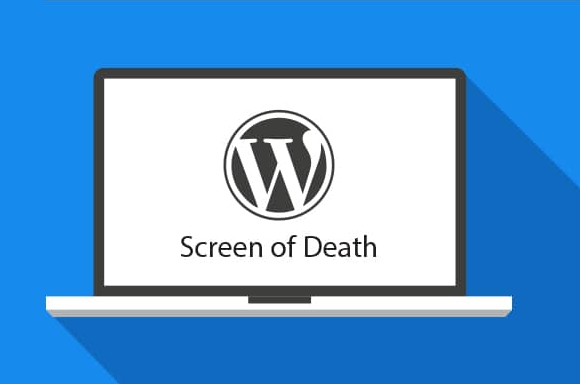
What Causes the Issue
The following are often the cause of a WSoD:
- Plugin compatibility issues
- Problems with your WordPress theme, especially if you’ve activated a new theme or created a new website on WordPress
- Missing or renamed theme directory. This error usually occurs when developers create a local development environment and clone the database, which may be missing or renamed.
How To Fix the Issue
If you’re experiencing a WSoD, try these troubleshooting methods:
- Deactivating your plugins. Similar to the internal server error, try deactivating and reactivating plugins to find the error’s root cause.
- Activating your theme. Log in to your WordPress dashboard or access your website via FTP and look for the /wp-content/themes/ folder. (If you did the latter, rename the folder of the active theme.)
- Accessing the wp-login.php or /wp-admin/ as an administrator. You should be able to see a WordPress error message saying something like “The theme directory “{theme-name}” does not exist.”
If you see this error message, try switching the admin side themes, renaming your directory, or editing the “theme” and “stylesheet” records in wp_options.
Also Read: How to launch a WordPress website – Ultimate Guide