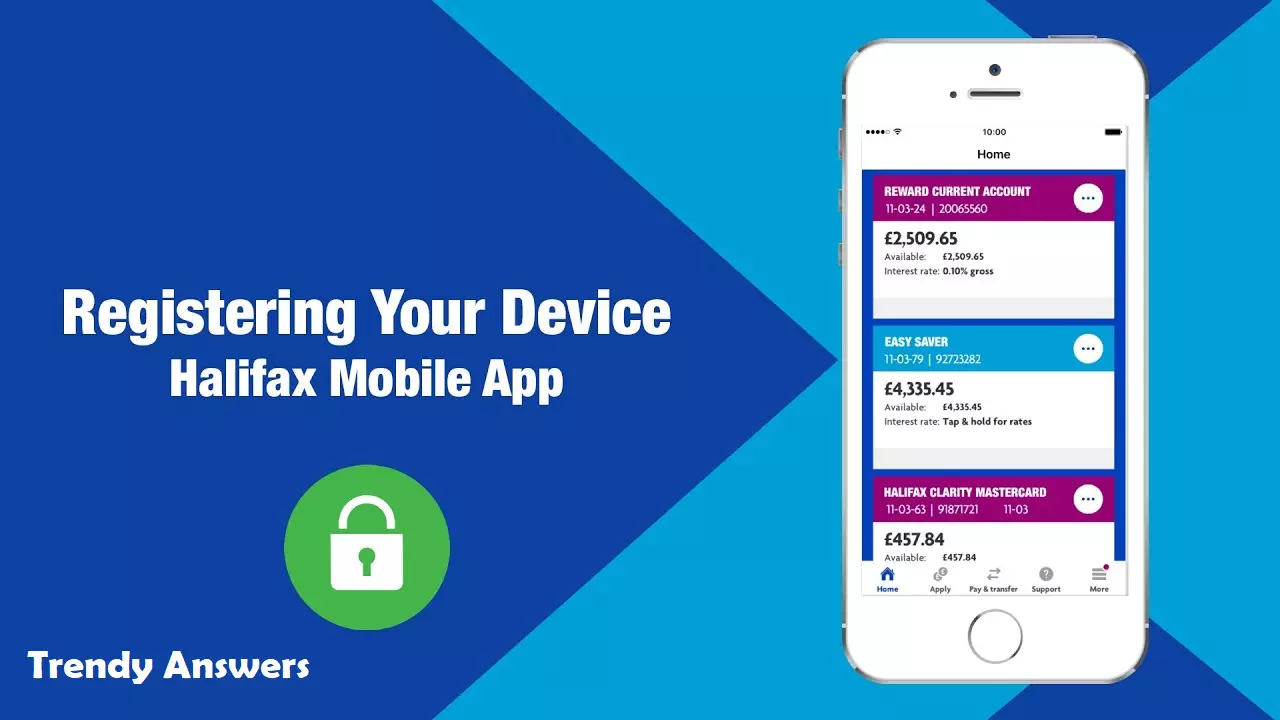Halifax Online Banking App – Online banking is an easy, quick, and secure method to manage money. It allows users to access their accounts and perform financial transactions online through the internet using Mobile phones or computers.
This process helps people, so they do not need to go back every time for every transaction. Are you searching for a safe and secure Online Banking App? Then, the Halifax Online banking app is the right choice.
What is Halifax Online Banking App:
Halifax Online Banking app is a safe app that does not charge you for mobile banking; you must register. This app is designed for their existing customers to manage their money online securely and safely. It has many more tremendous features than other online banking apps.
You can also pay or manage bills, check balances, and pay people online. You can also check your bank balance and instruct the bank online to pay someone. This app even allows us to pay someone with a cheque using our mobile phones. It provides free digital training that guides us on how to start online banking. Everything that you expect can be done through it.
So, what are you waiting for? Go and download this fantastic app on your mobile phone. Once the app is downloaded, you need to enter your details and confirm verification through the code sent to your mobile number. The app uses encryption technology to make your banking and personal details secure and safe. Halifax Online Banking is free, but you must pay for international, non-sterling transactions and use the app’s overdraft feature.
Features of Halifax Online Banking App:
Safe Online Banking:
The bank uses up-to-date security systems and technologies to save people’s money and save them from fraud. The technologies used by the bank are real-time checks, biometrics verification, display of bank name, phone calls, etc.
Suppose you think someone scam with you. Halifax Bank guides you on what to do next to save yourself from scams. In case of a scam, the bank refunds you all your money. You have to act upon all their warnings or advice.
Secure Password System:
Users can enter the app using their face ID, Touch ID, or the method of 3- character matching and combination. These allocations by the app make it more secure and safe.
Free Digital Skills Education:
The bank will also help you with guidance on how to get online and start your banking online if you are unfamiliar with the online system.
Resolve Sign In issue:
If someone faces an issue while signing in or wants to change their password or personal information online, they can contact the bank online. They can solve their issues online without going to the bank and wasting time.
Report for Card:
You do not need to panic if you lose your card or have been stolen by someone. You must report online on the system, freeze your card and demand a new card. You get your card in some days.
Manage details:
Users can also manage their details, bank details, and account details online. You can manage bills, check balances, pay people, etc. There is no need to go to the bank for these. You can do everything at your fingertips from home using your internet.
Manage Cost of Living:
Every day, the cost of living rises, and sometimes it isn’t easy to manage money. This app also helps its users in managing their payments. It provides helpful tips and tools people can use to manage their money and payments to manage their cost of living easily.
Tracking system:
The best feature of the Halifax Online Banking app is that you can track your transactions. So, you can keep an eye on your trades to ensure that your transactions are secure and safe.
Analysis of Spending:
You can also see your pending transactions and analyze your spending using “Spending Insights.” This option makes you aware of where you are spending your money and where you can spend more.
Pay in cheques:
Users can also pay others in cheques online using the app. There is no need for checkbooks and cheques to be in the hands of the person you want to pay or money transfer.
Allow Video Calling:
This app also allows video calls. You can call your friends and family members using this online banking app.
Useful for Disable Persons:
This app also uses British Sign Language to help patients with hearing disabilities. This feature makes this app unique from other online banking apps.
Others:
This app also provides the facility to book food orders online. You can also book your appointment with any doctor using the NHS website. You can also track food delivery from shop to doorstep using this app.
How to Register yourself with Halifax Online Banking App:

- To register with Halifax Bank online, you must enter your details such as Date of Birth, Username, Password, Account Details, and Postcode.
- Choose your number. The bank uses this number to call you when they need it.
- Then, the bank sends you a verification code on your mobile number. Enter the code to start using the app.
- Now, use your username and password to sign in to your account.
- If you want to continue your registration, you need a current or saving account, credit card, or create a loan with a bank.
How to download Halifax Online Banking App:
- Go to the settings and click on the security option.
- Click on the Unknown sources option to enable it.
- On this website, the link is available to download the Halifax Online banking app; click on the link.
- Downloading will start. You get your app on your mobile in just a few minutes.
- After downloading, sign in to your account. Add your Username and Password in the required fields.
- Enter the sign-in details, account details, and recent in-use phone number registered with the Halifax banking app to use.
- Now you can perform all the online transactions using the app.
Pros and Cons of Halifax Online Banking App:
Pros:
- You can open your account easily and quickly.
- Get immediate notification on every transaction.
- The tool “Spending Insight” makes you aware of your spending.
- The “Round-Up” feature gathers your card transactions to the nearest pounds.
- Secure login methods.
- Users can get instant and complete access to their accounts, view balances, receive salaries, and transfer money.
- You can bring the bank system everywhere because it allows you to do everything online without going to the bank.
- It saves time because you do not need to queue for your transaction.
Cons:
- You need to be careful to use this app because sometimes Android versions collapse or crash when you are doing tasks.
- The app does not offer you any budget planner.
- Customers suffer through non-sterling charges (transaction fees) for non-sterling currency payments.
Also Read: Tensed school App – How To Register And Log in | 8 Best Tips
Conclusions:
Customers can also manage their bank accounts online through it without wasting their time. Halifax provides several types of accounts. People can create different types of accounts online on Halifax Online Banking App.
It offers many fantastic features such as freezing your card in case of stolen or lost, Insight tool, spare Round-ups, etc. Teenagers can also create their account in the bank, but they need to visit a branch with their parents or guardians.
Students can also create a current account and manage it without any monthly fees. Their account will be verified and opened if they have proof of ID and address; otherwise, they cannot open their accounts. The bank also offers a basic account. Customers can create more than one current account at a time.
Frequently Asked Questions:
Is the Halifax helpful app for someone who is not already using Halifax?
No.
How do I transfer money from my saving account to my current account? Because the main target of the app is Halifax Customers.
The process is simple. Just tap on the “Make a Transfer” option available on your saving account, enter your current account in the field in front of the “to” section, and then enter the amount you want to transfer and confirm.
How much time will money transfer from one account to another?
As mentioned, the transfer will happen immediately without waste of time. However, sometimes it will take some time because of any genuine reason.
What is Express Sign-In?
It is a safe sign-in using your face ID, fingerprint, and 3-character matching combination.
Is it free to do mobile banking?
Yes. It is free, but network operators may charge you for their services.
Is this a helpful app with restricted internet?
No. It needs full internet access.
Is it possible to change the phone number registered to an account?
Yes, it is also possible. Go to the change settings option and click the change mobile number option. Enter the new number you want to register, and your number will update.
How to take advantage of mobile banking without the app?
By signing in using the Mobile browser, the user can take advantage of mobile banking, but it is possible if a user is already registered with mobile banking.
Related: The 10 Best Investment Apps to Grow Your Wealth