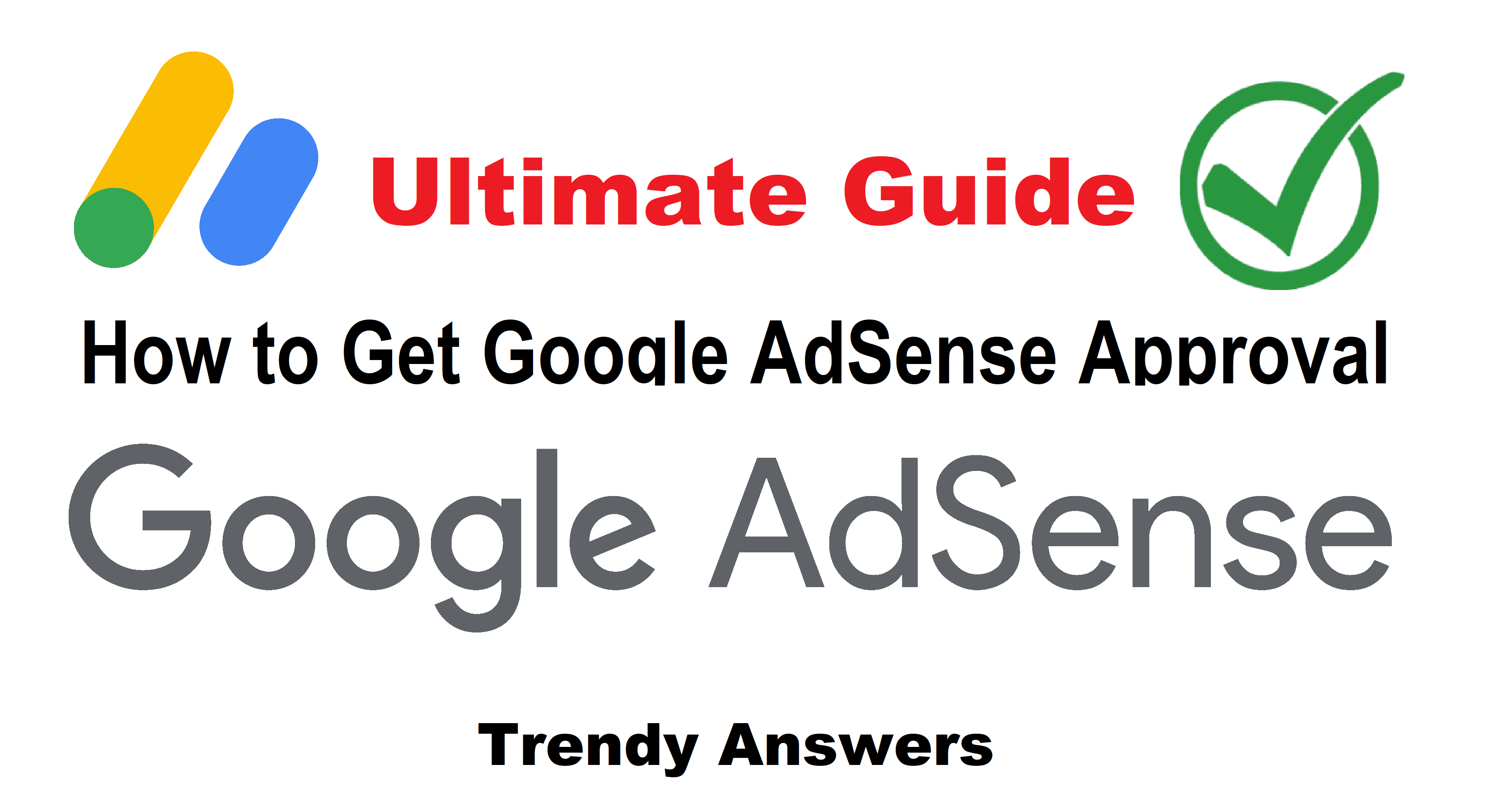Is it hard to get accepted to Google AdSense?
I believe it is not difficult to get Google AdSense approval if you follow Google’s policy and website operation guidelines.
But it is surprising how many people give up on Google AdSense. The primary reason is that they ignore Google’s requirements and the quality of their site. It would help if you also have a little patience before applying to AdSense.
In this article, you will learn the complete details and guidelines that can help you to get AdSense approval easily, let’s get into how it works.
Google AdSense Approval Process Explained (2023)
I have divided the whole process of getting Google AdSense approval into 6 easy steps. And more details will be explained next.
The Google AdSense approval process is as follows:
1. Google checks if your site is eligible.
2. Googlebot crawls your website.
3. Review / check your application.
4. Approves or rejects your application in 1-7 days.
5. Add the shortcode to the page folder of your site.
6. Wait a week or two for Google to approve your site.
If everything is correct, you are all set! You will start seeing Ads directly on your site so you can earn money.
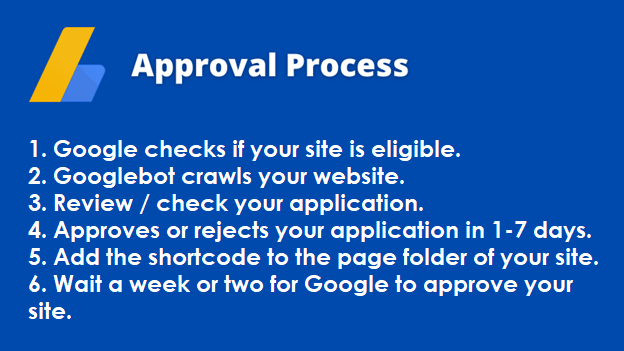
Make sure you choose your location. If you have a business registered in your country, choose to create a business account. Once your AdSense account is created, you cannot change your country or account type.
If you know the whole process to get verified for Google AdSense, then let’s move on to the next section, where I will share a step-by-step guide to get your site verified for Google AdSense.
How to Get Google AdSense Approval Fast (Step by Step)
If you follow these steps, I am sure you will get Google AdSense approval. But if you do not comply with Google’s Policy, most probably your application will be rejected.
1 – Do This Before You Apply for Google AdSense
Before applying for Google AdSense, you need to make sure your site is ready and eligible for the program.
Things to consider before applying for Google AdSense:
- Create pages and posts shared with unique and relevant content.
- Add text, images and more.
- Allow visitors to comment on your posts.
- Include important pages such as privacy policy, terms of use, and pages.
- Focus on editing, readability, and performance.
- Improve your site speed.
Internet users are impatient and won’t stay on your site if it loads slowly. Speeding up your site will also improve your site’s SEO.
This is not a requirement, of course, but it will help Google determine whether your site is of good quality. Google wants to ensure that users visit practical and actionable sites with readable content.
If you have a WordPress site, there are many great plugins that you can use to speed up your website and improve the user experience. Google wants fast loading pages and good UX.
2 – Meet the Eligibility Requirements for Google AdSense
As mentioned earlier, Google has some eligibility requirements that you must meet before applying for their program.
Google Adsense requirements:
- Must be 18 or older.
- Comply with all Google AdSense terms of use.
- Get an active Gmail account that is not associated with an AdSense account.
- Make sure your site is online and free of pornographic, abusive or violent content. And it doesn’t rely on traffic generated by automated bots.
- Your site must have HTML source code. (If you use Blogger, you don’t need to enter any code).
Note: First, you don’t have to have 30 posts on your page. Second, your site should not be six months old. But it’s better if it is.
3 – Apply for Google AdSense Program
Now that you know all requirements about Google AdSense and how it works, you are ready to apply for their program. To sign up for Google AdSense, follow these steps:
- Visit the AdSense home page and click the “Get Started” button.
- Sign in to your Gmail account now. And make sure your email address is no longer associated with an AdSense account.
- Enter your website’s URL, email address (which may vary), and any required information.
- Choose to get personalized help and performance suggestions based on your account data.
- Select your country and make sure you live in that country or territory.
- Read and accept the AdSense terms and conditions.
- Start using your AdSense account now.
Now you have just signed up for AdSense. Google will now review your website and decide whether it is eligible for its program or not. Googlebot is Google’s web crawler that crawls the internet and indexed websites and pages. It visits your site and checks that it meets its program policies.
4 – Partially Activate Your AdSense Account
You can partially activate your AdSense account when Google crawls your site. This will allow you to access certain features in your AdSense account. While Google is still reviewing your app, you may not be able to use all features.
Follow these steps to partially activate your account:
- Log in to your Gmail account and open the Google AdSense home page.
- Click on the Sign in to AdSense button.
- Enter your email address and password to access your account.
- Now click on the “Activate Account” tab located in the header menu.
- Complete all the steps on that page and click “Continue My Account”.
You will now be redirected to your AdSense account dashboard. You can access some, but not all, features of your account.
If your site passes Googlebot, you will receive an email from Google informing you that your website has been reviewed and approved for Google AdSense.
5 – Start Showing Ads by Google and Get Paid
The final step is to wait for Google to review your site and payment information. Once they have done this, you will be fully logged into your account and will start using all the features.
You can check your payment status on the Payments tab located in the header menu. Make sure you provide a full mailing address and phone number for your bank account.
You can also enable Auto Ads to start serving ads when your site is ready. Don’t forget to put your code between the <head> and </head> tags of your page.
All you have to do is start displaying ads on your Google site and you will start making money. The amount you earn is based on traffic, ad impressions, etc. depends on several factors.
6 – Keep Complying With Google AdSense Policies
Google may approve your site today and block it tomorrow if you violate its policies. That’s why it’s important to follow their policies and make sure your website is always compliant.
Google often updates its AdSense program policies, so keep an eye out for changes. All AdSense policies can be found in their help center.
7 Tricks & Tips to Get the AdSense Approval Fast in 2023
Google AdSense is one of the most popular and effective ways to monetize your website or blog. However, getting approved for Google AdSense can be difficult, especially for beginners. These tips and tricks will surely help you.
- Design Your Site Properly with Clear Site Structure.
- Create Privacy Policy, Terms, Disclaimer, About, and Contact pages.
- Start Publishing High-Quality Content (At-least 15-30 Posts)
- Verify Your Website Ownership on Google Search Console and Google Analytics.
- Don’t Use Copyrighted Images
- Wait For Your Website to Age a Little Bit
- Remove Other Ads From Your Site If Applicable.
Summary
Google AdSense is a program that allows website publishers like you to display Google ads on your site. So, both you and Google earn money from your clicks.
Your site must be approved by Google to participate in AdSense. The approval process usually takes a few days, but can take up to two weeks. All you have to do is follow the instructions in this article and follow Google’s policy.
The amount of money you earn from AdSense depends on several factors such as site type and CPC. I hope your site gets approved by Google Adsense and you start making money from your site!
Let us know if you have any questions about AdSense in the comments section and we will be happy to help you! ?
Also Read: How To Make $100 A Day Passively? (10 Easy Ways)